| VERSIONS | DESCRIPTION | TRIAL KEY | DOWNLOAD |
|---|---|---|---|
XLT Bank Ver.21.02.2020 |
|
83C5H-226C7-59625-96B3E-C9DFH-EHH29 ( Compatible with MS Office 64 Bit and 32 Bit ) |
Download |
XLT Multi Ver.21.02.2020 |
|
B755H-242C9-68CC6-8F5DA-F2HAH-EHH2H ( Compatible with MS Office 64 Bit and 32 Bit ) |
Download |
XLT Stock V.21.02.2020 |
All features of XLT-Multi with
|
4C88H-2F6EB-9D7H9-DFD1D-HE5HH-EHH5A ( Compatible with MS Office 64 Bit and 32 Bit ) |
Download |
XLT 2007 Multi Ver.21.02.2020 |
|
6CB3H-2A54E-4ED7B-9928H-AE4FH-EHH57 ( Compatible with MS Office version 2007 ) |
Download |
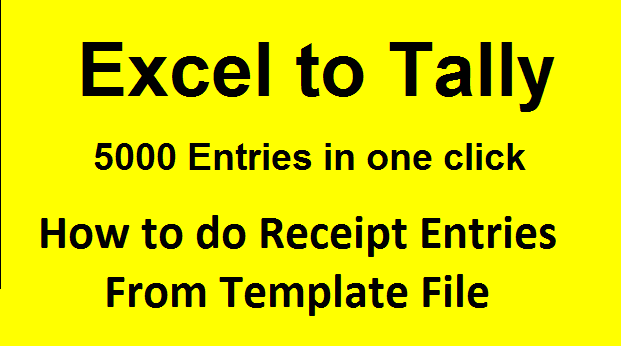
1. Excel to Tally ODBC Setting

2. Excel to Tally upto 5000 Ledger Creation From Template File (in 1 click)

3. Excel to Tally upto 5000 Bank Entries 1 From Template File in 1 click

4. Excel to Tally upto 5000 Bank Entries 2 From Template File in 1 click
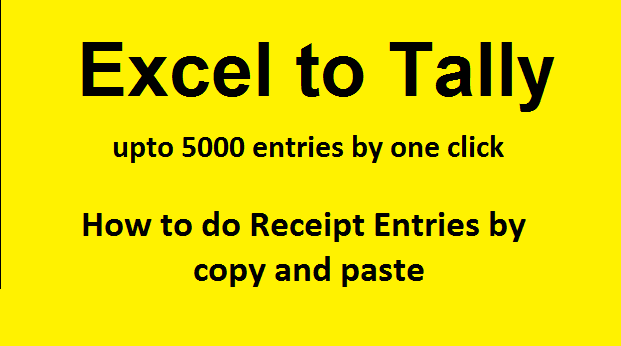
5. Excel to Tally upto 5000 Bank Entries From Bank Statement if 1 column for amount in 1 click
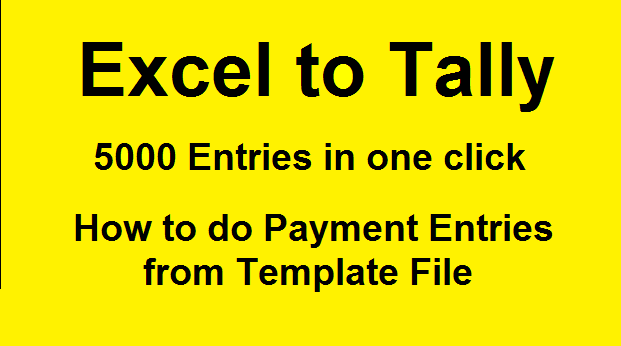
6. Excel to Tally upto 5000 Bank Entries From Bank Statement if 2 column for amount in 1 click
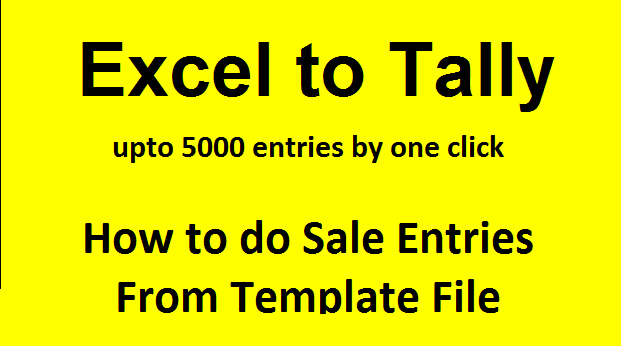
7. Excel to Tally upto 5000 Sales Entries From Template File in 1 click
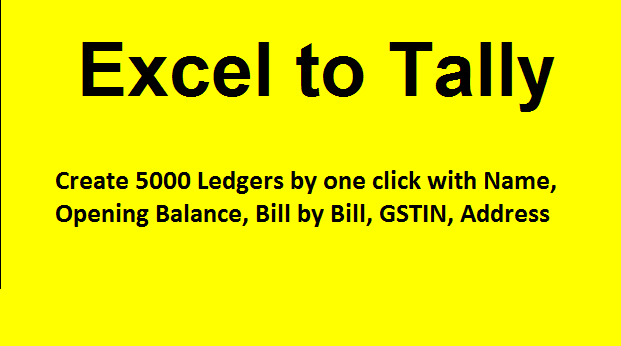
8. Excel to Tally upto 5000 Purchase Entries From Template File in 1 click
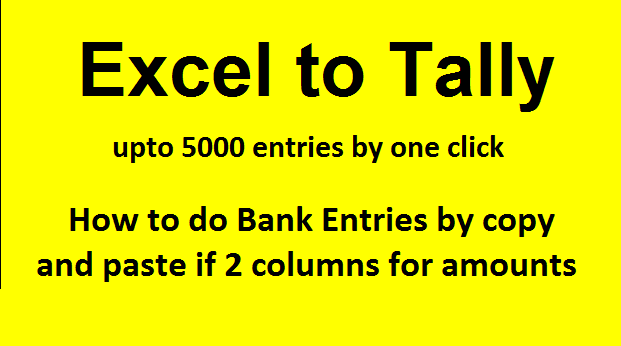
9. Excel to Tally upto 5000 Receipts Entries From Template File in 1 click1
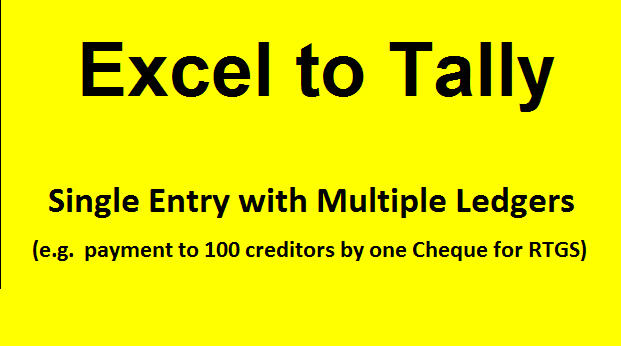
10. Excel to Tally upto 5000 Payments Entries From Template File in 1 click
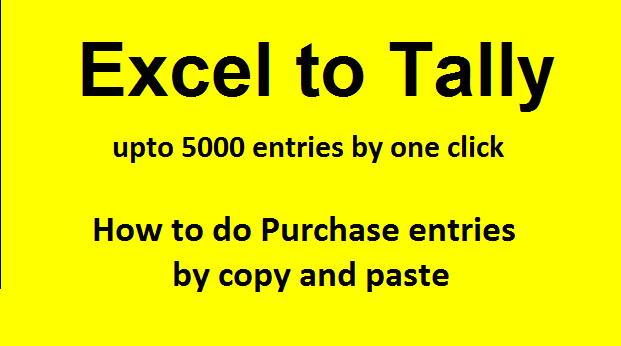
11. Excel to Tally upto 5000 Ledger Creation by copy and paste in 1 click
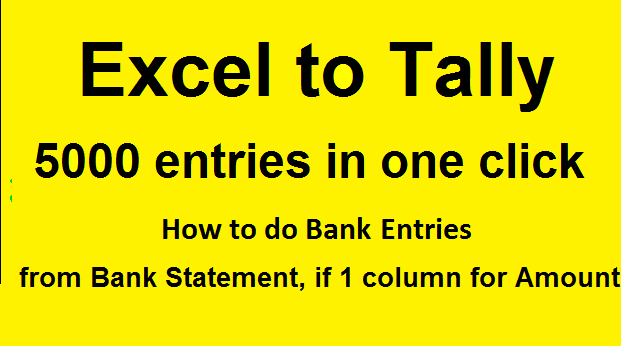
12. Excel to Tally upto 5000 Sale Entries by copy and paste in 1 click
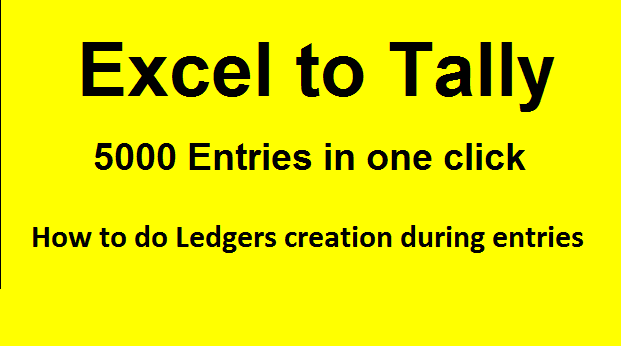
13. Excel to Tally upto 5000 Purchase Entries by copy and paste in 1 click
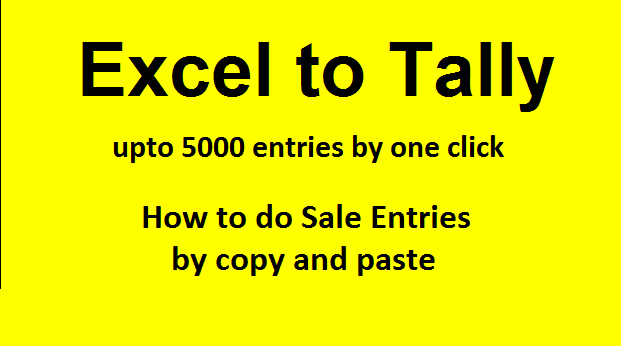
14. Excel to Tally upto 5000 Receipts Entries by copy and paste in 1 click
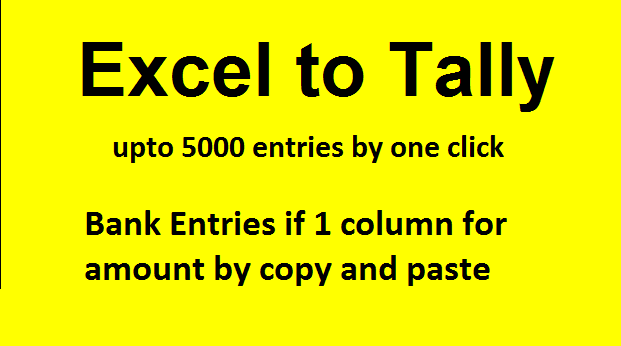
15. Excel to Tally upto 5000 Payments Entries by copy and paste in 1 click
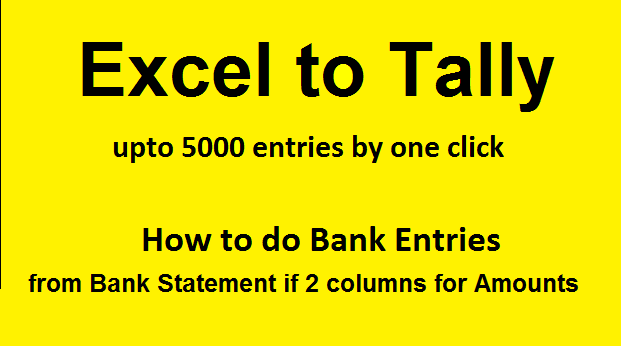
16. Excel to Tally upto 5000 Bank Entries if 1 column for amount by copy and paste in 1 click
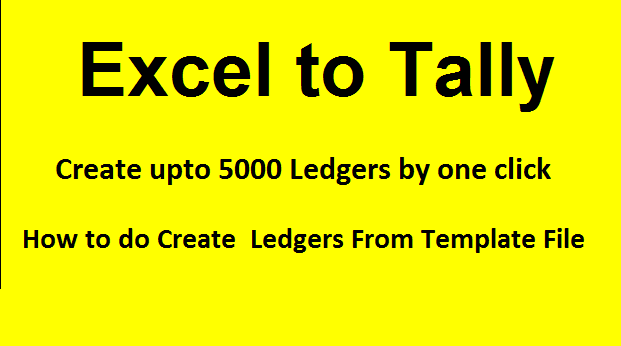
17. Excel to Tally upto 5000 Bank Entries if 2 column for amount by copy and paste in 1 click
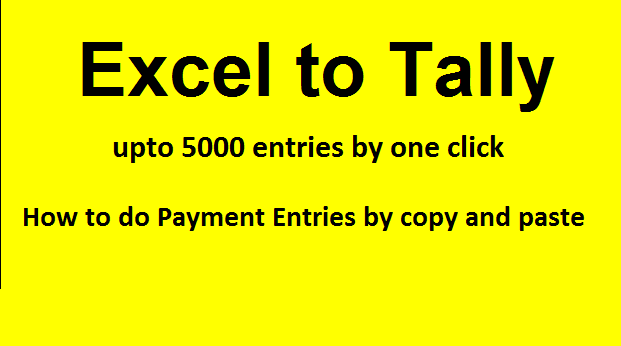
18. Excel to Tally Single Entries in 1 click with multiple ledgers by copy and paste
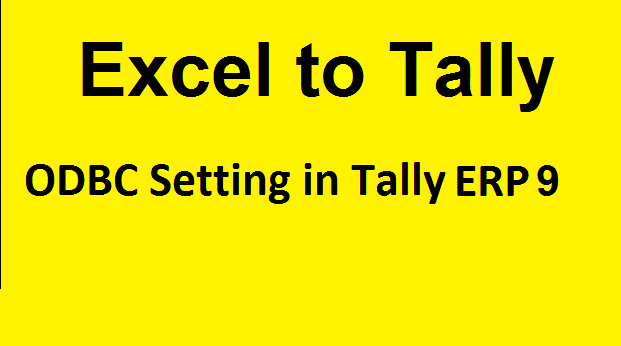
19. Excel to Tally join different Narrations into one in 1 click

20. Excel to Tally upto 5000 Group Creation by copy and paste in 1 click
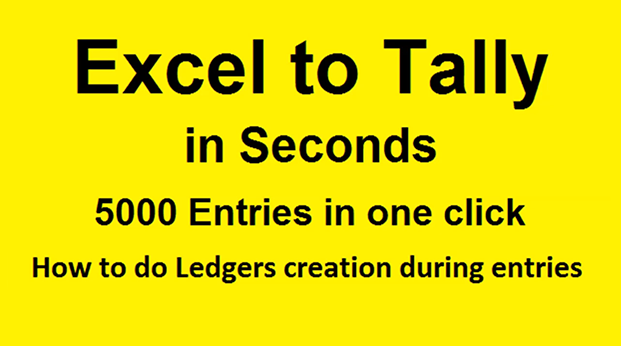
21. Excel to Tally upto 5000 Ledger Creation during entries in 1 click

22. Excel to Tally upto 5000 Stock Items Creation From Template File in 1 click